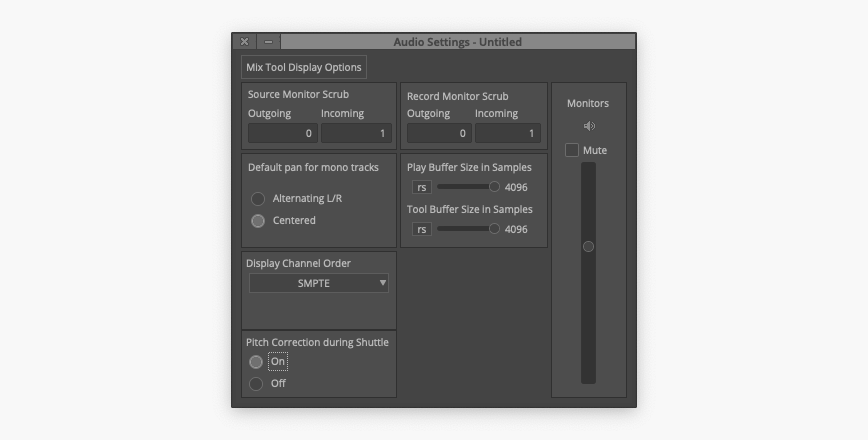
Audio pitch correction while shuttling
How have I gotten this far in life without knowing of this setting’s existence? Or well, since late 2017 when this option became available. My bet is several others are like me. The shrill, barely comprehensible, chipmunk-like voices heard as assistant editors speed through fresh dailies in the morning is as common as hearing songbirds in a forest.
Per the release notes for Media Composer v8.9.3 on 10/25/17:
This release includes an Audio Pitch Correction option. Go to the Audio Settings in the Project window. If Pitch Correction during Shuttle is enabled, when you shuttle at speeds above sound speed, a pitch shift is applied to restore original pitch.
Amazing! Now you can actually understand the spoken words of actors as you fast forward through the previous day’s footage marking up the usable bits. I feel like Avid should have even gone one step further and enabled this by default.